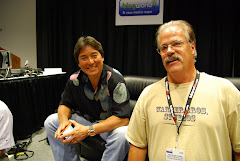For this review, I have borrowed my daughter's Nano 4g while she is away at a friend's house. She received the green-ish colored one just right of center in the image above. (image courtesy of Apple Computer Inc.).
The Nano is a much smaller iPod, but with a sizable screen. It's very thin and even more portable than my iPod Video Classic 30g.
The Nano's dimensions are: 3.5 x 1.6 x 0.27 inches (8.9 x 4.1 x .7 cm).
She just carries it with her effortlessly wherever she goes, tucking it into pocket or purse, and the earphone wires are long enough to reach her ears while walking about or when seated.
If 'TV out' isn't important to you, or you don't care about playing podcasts back to back without fiddling with the ipod, then I'm sure you'll still love the new 4g nano. Unfortunately, that feature requires the purchase of a new cable which costs 50 bucks, as the old AV cables don't work.
The new cables connect through the docking port, not through the headphone input. Of course this is not discovered till you buy the product and the old AV cable. Not only do you now need a new cable, but you will have some difficulty locating the new cable.
You will ultimately need to order it directly from the iTunes store. Perhaps someday soon, 3rd party cables will be made for one-third the cost of the new AV cable made by Apple, but if you want the video-out feature now, be prepared to spend an additional $50.00! Ouch!
My daughter likes the video feature, we have installed one full-length, movie, and with the correct encoder utilized to convert the DVD (mpeg-2 DVD to .mv4), the image and sound quality are vivid, clean, and amazingly clever.
The DVD movie was 4.9-gigabytes, and the encoder reduced this to 1-gigabyte for importing to the Nano. So you could nearly load enough movies or TV shows onto your Nano to get you from California to New York without the usual airline-provided, watch what we offer, 'entertainment'.
All iPods excepting the iPod Shuffle, have the effortless content navigation interface, the 'Scroll-Wheel', and selecting and sorting through music or movies is simple. The Nano, since it has a color screen, also supports importing digital photos, and creating a slide-show or selecting individual photos. Be sure to name your photos prior to importing so you can locate them easily.
One issue with the Nano was playing 'podcasts' back-to-back. Podcasts have been moved to the 'root-menu' on the Nano, so you need to be sure to set the 'shuffle' setting to OFF. If shuffle is set to 'off'' podcasts play sequencially without touching the iPod.
The Nano is a great addition to the Apple iPod product line. Less expensive, and versatile enough for any age of user. Amazon is currently offering the $149.00 list price Nano 4g for $138.54, shipping included.
One other issue is that of compatibility with some third-party iPod accessories. I'd recommend that if you have the 4g nano, that you test it carefully in the store with any product that claims to be 2g or 3g nano compatible, before you buy and make sure the features you care about actually work.
The Timex Ironman watch which features wireless controls for the ipod, didn't work with the 3g. (This may have been resolved with the Nano 4g and newer software?).
Also the iHome alarm clock reportedly had some glitches when used with the 3g Nano.
The Nano is a great addition to the Apple iPod product line. Less expensive than the iTouch or classic, and versatile enough for any age of user. Amazon.com is currently offering the $149.00 list price Nano 4g for $138.54, shipping included.
Next up for review, will be a cool accessory for the recording musician and live music mixing engineers. An integrated mixer, with iPod dock for direct recording to iPod in 44.1 KHz CD-quality!
Thank you for reading my review of the Nano, and please leave me a comment below!
Respectfully, Nicholas